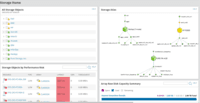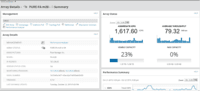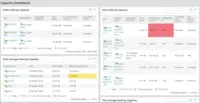Overview
What is SolarWinds Storage Resource Monitor (SRM)?
SolarWinds Storage Resource Monitor is a data center performance monitoring solution from Austin-based company SolarWinds. It features a unified data storage management system with end-to-end monitoring and automatic capacity forecasting.
Awards
Products that are considered exceptional by their customers based on a variety of criteria win TrustRadius awards. Learn more about the types of TrustRadius awards to make the best purchase decision. More about TrustRadius Awards
Pricing
Entry-level set up fee?
- No setup fee
Offerings
- Free Trial
- Free/Freemium Version
- Premium Consulting/Integration Services
Would you like us to let the vendor know that you want pricing?
5 people also want pricing
Alternatives Pricing
Product Details
- About
- Competitors
- Tech Details
- Downloadables
What is SolarWinds Storage Resource Monitor (SRM)?
SolarWinds Storage Resource Monitor (SRM) is designed to allow the user to visualize and solve storage performance issues quickly and easily, across storage arrays from all leading vendors including Dell EMC, NetApp, Pure, HPE and many more. Determine when storage capacity will run out with integrated capacity planning and reporting. For SolarWinds® customers using other Orion® based products, the vendor states Storage Resource Monitor (SRM) will seamlessly integrate with existing system, network, database and virtualization monitoring products providing a single-pane-of-glass experience.
Additional Features
- Monitoring for multi-vendor storage arrays from Dell EMC, NetApp, HPE, Hitachi, Pure and others
Real-time NAS and SAN attached array performance monitoring capacity planning
- Alert and notification feature for issues or performance problems with your devices, LUNs, storage pools/RAID groups, and more
The SolarWinds® PerfStack™ feature within the SRM storage monitoring solution allows users to drag, drop, and overlay performance metrics from their other SolarWinds® monitoring solutions on a single chart. Types of data include network, virtualization, storage, and database.
- Predefined and custom storage performance and capacity trend reports
- Reporting on the overall health of storage arrays with help from SRM storage monitoring software without the use of spreadsheets
SolarWinds Storage Resource Monitor (SRM) Features
- Supported: Storage Performance Monitoring
- Supported: Capacity Planning
- Supported: Support for over 40 storage array types
SolarWinds Storage Resource Monitor (SRM) Screenshots
SolarWinds Storage Resource Monitor (SRM) Competitors
SolarWinds Storage Resource Monitor (SRM) Technical Details
| Deployment Types | On-premise |
|---|---|
| Operating Systems | Windows |
| Mobile Application | No |
| Supported Languages | English |
SolarWinds Storage Resource Monitor (SRM) Downloadables
SolarWinds Storage Resource Monitor (SRM) Customer Size Distribution
| Consumers | 0% |
|---|---|
| Small Businesses (1-50 employees) | 10% |
| Mid-Size Companies (51-500 employees) | 40% |
| Enterprises (more than 500 employees) | 50% |